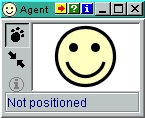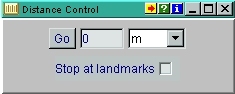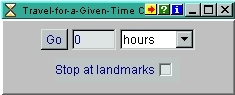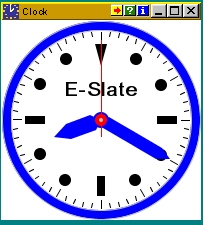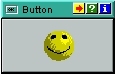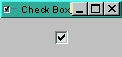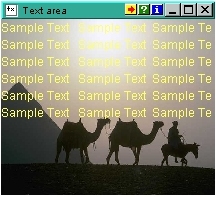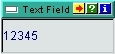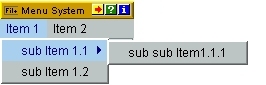![]()
 |
The Map Viewer component |
| Provides the means for viewing and browsing maps at various scales and geographic areas. Maps are created by the map editing facilities of the Map component. Apart form the geographic aspects maps carry various kinds of attribute information about their places, either in the form of database records or in free format, or both. Users can attach their own objects on locations of interest. This information can be browsed and manipulated by plugging either a database component or a book component to a map. Finally maps can host user agents like travelers or vehicles which can travel along, under user's control. |
| The Database Browser component | 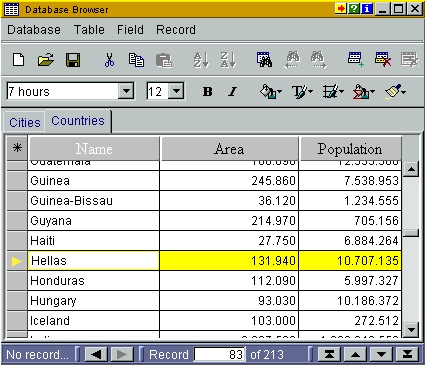 |
| Provides the means for creating
and manipulating data records in tabular format. Database tables can either be imported
from other components like maps, or be created for scratch. Structured queries can be
applied to database tables by plugging Query components (see below).
|
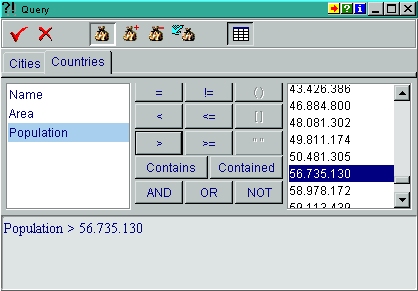 |
The Query component |
| Provides the mechanism for
issuing queries to database tables and sets of inspectable objects.
|
| The Record Browser component | 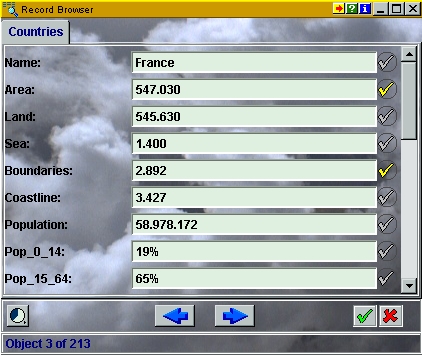 |
| Provides a tool for browsing
database tables one record at a time, and issuing queries with reference the current
record.
|
 |
The Image Editor component |
| Provides a
tool for general bitmap editing and free-hand drawing.
|
| The Set component | 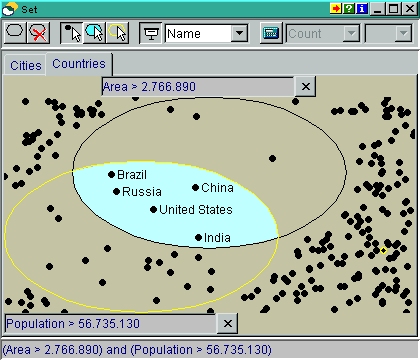 |
| Provides an alternative
way of viewing and manipulating collections of objects or tables
imported from database component or map components (geographic
objects like cities, countries, rivers, etc). Set allows the
visualization of operations like classification of objects
according to specified criteria (through query components),
projection on a specific attribute, member counting, etc.
|
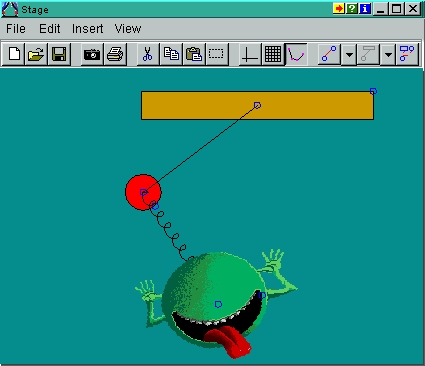 |
The Stage component |
| Provides a tool for
creating "scenes" of spatial configurations of objects
(boxes, balls, springs, ropes, etc), whose characteristics and
motion are controlable through Logo scripts. In that way, many
physics experiments or other simulations may be realized.
|
| The Chart component | 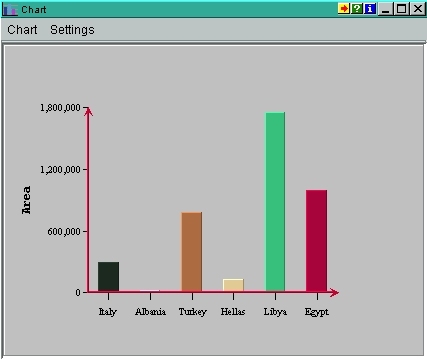 |
| Provides a the means
for visualizing information in the form of charts of various
formats (pie, column, bar, 3D, etc).
|
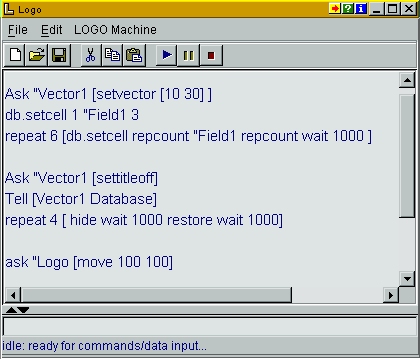 |
The E-Slate Logo component |
| It comprises of an editor and
an underlying parser, providing the means for editing and executing commands or programs
written in the E-Slate Logo language (an extension of the TurtleTracks
implementation of Logo), which eventually affect the
state and behavior of other components.
|
| The Variation component |  |
| Provides the means for
affecting other components' inspectable attributes by direct manipulation methods and
simultaneously observing the respective changes in that components' behavior.
See the Turtleworlds Microworld for examples of its use.
|
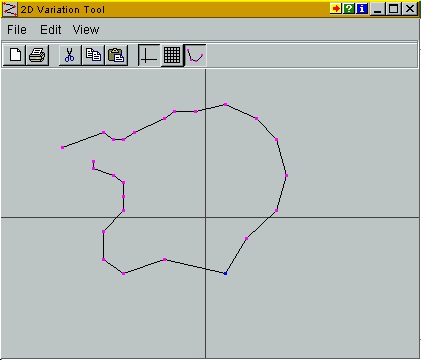 |
The 2D Variation component |
| It comprises of an editor and
an underlying parser, providing the means for editing and executing commands or programs
written in the E-Slate Logo language (an extension of the TurtleTracks
implementation of Logo), which eventually affect the
state and behavior of other components.
|
| The Canvas component | 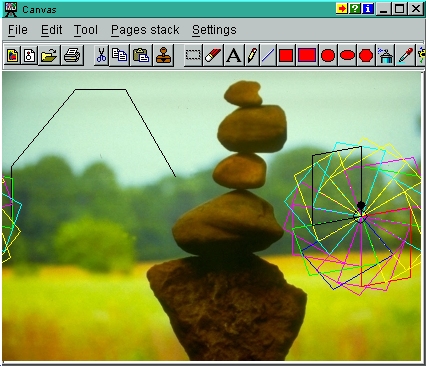 |
| Provides a
general purpose drawing environment where different types of drawing
activities take place on separate drawing pages which can be
designated transparent or not. In the current implementation “Turtle
Pages” are used for Logo-turtles to walk on, while the “Paint
Pages” can be used for free hand drawing.
|
 |
The TV component |
| Renders pictorial input in
various formats (images, videos, panoramas).
|
| The Navigator component | 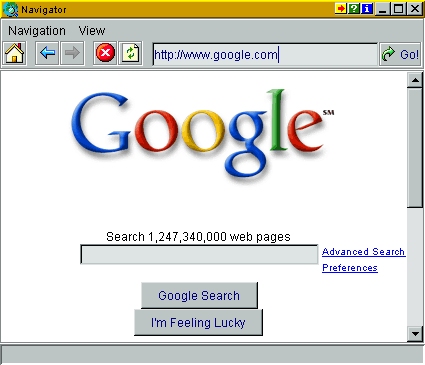 |
| Provides
a general purpose web-browser environment for browsing reference material of encyclopedic
type, in close relation with a Microworld's logic.
|
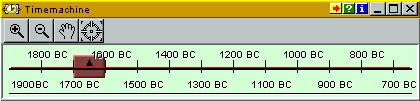 |
The Time Machine component |
| Provides the means to interactivelly define time-periods and time-lines of interest at various time scales (millenia, centuries, days, etc). |
| The Vector component | 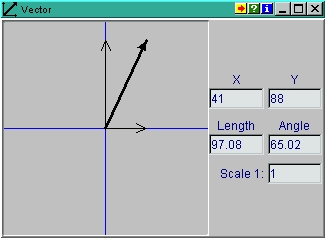 |
| Provides for graphical display
and manipulation of vectors which can be fed as inputs to other components.
|
|
Agent and Turtle components | ||
| Agents are the users' representations on maps and can be navigated by means of various
kinds of steering controls. Through travelers, users can "see",
"hear", sense and explore the surroundings of the visited places. The Turtle follows movement commands issued in an E-Slate Logo component and navigates on a Canvas. It will eventually merge with the Agent component. |
| Steering control components |
|
|||
| They
are used to navigate Agents.
|
|
The Clock and Chronometer components | ||
| Thay can be plugged to time sources
and display time or time count values.
|
| The Master clock component | 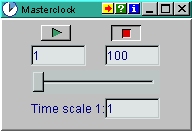 |
| It is used for providing the pace
for all time-based events of an activity.
|
|
UI Button components: Button, ToggleButton, RadioButton, ChechBox | ||||
|
Text and Label components: Label, TextField, TextArea | ||||
|
Menu and List components: Menu, ComboBox, List |