![]() Visit the E-Slate Authors' discussion
list
Visit the E-Slate Authors' discussion
list
E-Slate as a desktop: Although in a more conventional sense E-Slate would be regarded as an "authoring tool", perhaps it is more appropriate to think of it as a desktop, where components can be created and destructed, dragged around and resized, and so on.
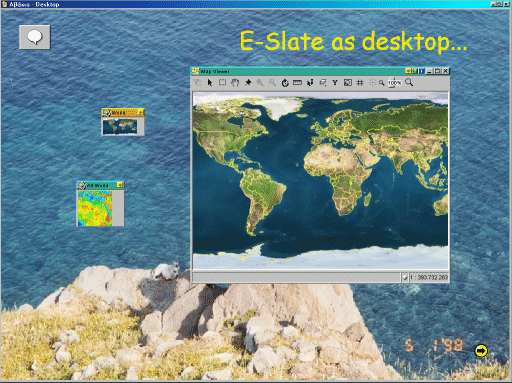
There are some notable differences with OS desktops though:
"Applications" and "documents" converge to a single notion, that of "components". In the depicted example, components "World" and "Alt World" would be typically regarded as documents and "Map Viewer" as an appilcation, but there's no need to do so: they are components and as such they share some basic common characteristics and behavior: a) they can be "wired" together b) their properties can be customized and c) they can be "programmed" through scripting. All these are described in the rest of this tutorial.
At any point, the user may save a snapshot of the desktop state (that is, of the state of all components within, together with their interelationships), and retrieve it some time later on.