![]() Visit the E-Slate Authors' discussion list
Visit the E-Slate Authors' discussion list
Component wiring: The first element of basic common behavior of all components is that they may be "connected" (wired) together in a live-link manner.
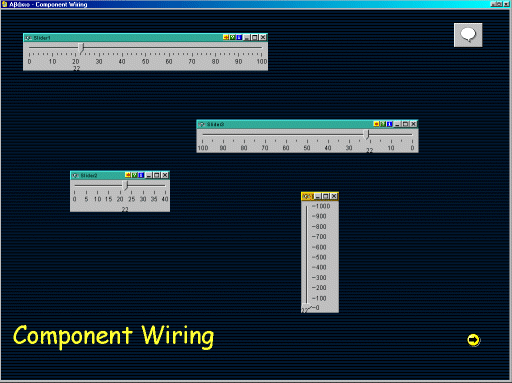
In this example, "Slider1" is connected to all other Sliders, so
that whenever Slider1 is slided, all other Sliders slide accordingly (try
it). Wiring is achieved through the components' plugs, the small puzzle-like
probes that appear under the red-arrow button appearing on the top-right
side of the components' bar.
To link the plugs of two corresponding components, first click on a "source" plug to select it and then click on a "target" plug of another component to indicate the intended connection. The rule is that two plugs can be connected if they have the same color and complementary shapes (male-female). In this example, try connecting the "Value" plug of "Slider2" to the corresponding plug of "Slider1", thus making a loop. As a result, sliding "Slider2" now makes "Slider1" moving, and in turn, all other Sliders connected to Slider1 to also reflect the same reading.
You may experiment with various plugging configurations. To unplug two connected plugs, do the same gesture (ie click on the source plug and then on the target).