![]() Visit the E-Slate Authors' discussion list
Visit the E-Slate Authors' discussion list
Component scripting: The third basic element of common behavior shared among all E-Slate components is "programmability", that is, the ability to program the characteristics and/or behavior of any component through a simple, high-level scripting language based on Logo.
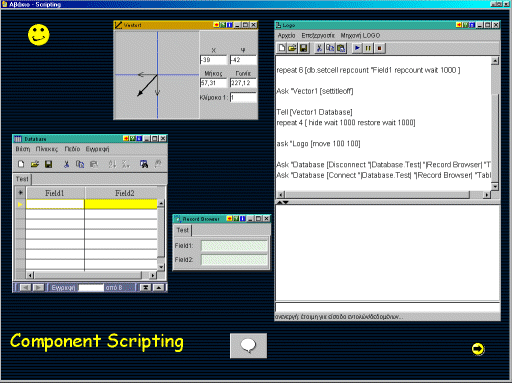
Specifically, E-Slate Logo is based on a Java implementation of the Logo language, named TurtleTracks, that was developed by Daniel Azuma and is hosted at http://www.ugcs.caltech.edu/~dazuma/turtle/index.html. Logo commands (or programs) may be:
Edited and issued through the Logo component (on the right). You may experiment with the provided command examples which demonstrate various aspects of the programmability features. To test a command, select the corresponding line(s) of text and press INSERT or click on the toolbar RUN button.
Edited and attached to components as "event handlers" which are executed whenever the specified events take place. This is done through the "Events" tab of the Component editor (available under the Tools menu), where you may edit Logo scripts for specific events associated with each component. For demo of this mechanism, try clicking on the smily button (component) on the top-left and observe the animated movement of the Vector component that it causes. To see the script that implements this behavior, browse the Logo script under the "Action performed" event. Apart from Logo, event handlers may also be written in Java itself.
In general, the following may be achieved through scripting:
Accessing of a component's properties or other kinds of internal data for getting/setting their values.
Embeding algorithmic behavior into components and/or Microworlds (which may be treated as components themselves).
Modifying the look and layout of components within a Microworld (eg size, placement, visibility).
Instructing E-Slate for various operations (eg save/load Microworlds, etc)
Detailed descriptions on the Logo primitives supported by each component may be found in the components' help pages, while the syntax of the language itself may be found in the TurtleTracks web-site.