![]() Visit the E-Slate Authors' discussion list
Visit the E-Slate Authors' discussion list
Property editing: The second element of common behavior which is shared among all E-Slate components is that they are completelly customizable by setting values to their various properties through the Component Editor (under the Tools menu). Each component displays a list of its customizable properties and each can be edited by means of suitable editors (eg image editor for icons, etc).
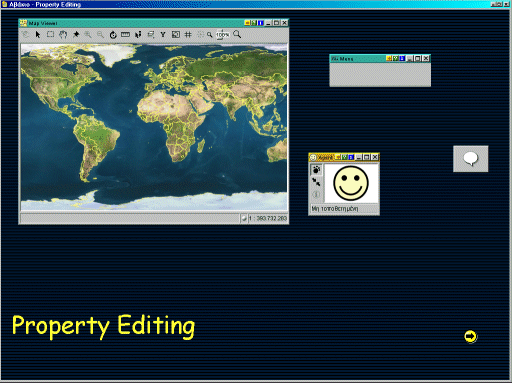
In this example, you may use the Component editor to:
Change the placement of the toolbar of the MapViewer component, or the visibility of the tool and status bars, or even the look of each individual button of the toolbar.
Edit the items of the Menu component or its look&feel. - Customize or define the Agent component's characteristics in terms of its travelling abilities.